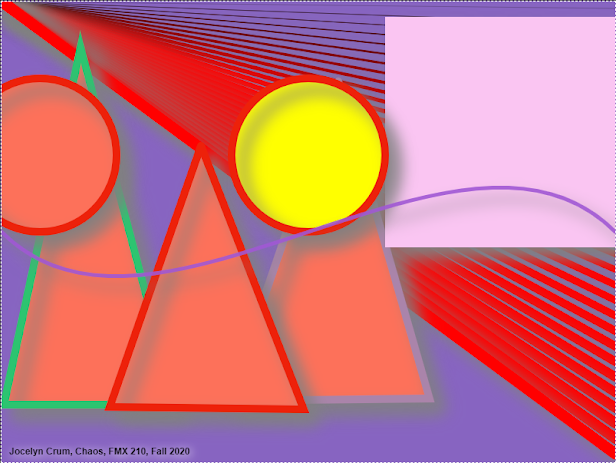Illustrator Homework 1
In the first video, I like how he started off with the keyboard shortcuts because they save a lot of time. Some of my favorite tools so far are the scaling tool, which expands or shrinks the object from two axes, and the selection tool which selects the object and lets you change the size and shape of the object. Another one of my favorite tools is the star tool which I actually learned about in my senior year of high school, and it was my graphic designer teachers favorite tool. Although I found it super confusing when I learned it the first time the video also explains the difference between the selection and direct selection tool which will really be helpful when I start using it. He also brings up the lasso tool and I remember how essential that one was in high school. The second video goes into detail about the artboard tool. I think personally its the most essential tool in illustrator. She goes into detail about how to resize and add new artboards. She also talks abou...